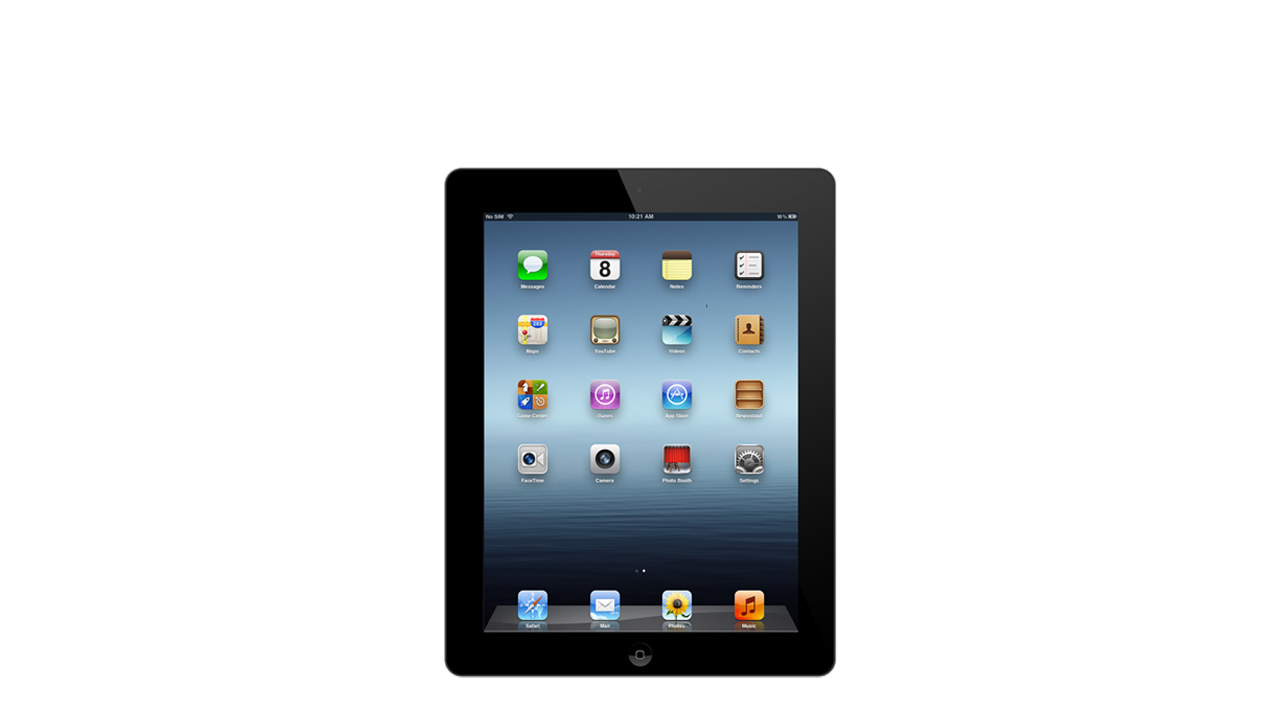DYK (Did You Know): 10 Everyday 10 Tech Hacks
While technology exists to make our lives easier, sometimes it can bring on more problems. Here are some simple technology hacks that may take away some of the hassle and maintain your productivity:
1. Save Your Battery’s Longterm Life
Research shows that if you charge your laptop to 80% instead of leaving it plugged in all day your battery life will last longer. Digital Trends states, “Generally, the consensus seems to be that letting your battery discharge (without bottoming it out — aim for around 20 percent) and then charge it when possible is the best practice.”
2. Even Lower Amazon Prices
According to Hongkait, if you purchase something on Amazon and then the price is lowered for the product you bought, you can return it and buy it again at the lowered price within a week of purchase.
3. Keeping Your Products Clean
Popsugar offers an easy tactic for keeping your keyboard clean: simply use the sticky side of a Post-it note to gather any lingering dust in between the letter spaces.
4. Audio Proofreading
Copy and paste something you’ve written into Google Translate and hit the audio button. By doing this, you’ll be able to hear the errors in your writing before sending it off to any viewers.
5. Makeshift Speakers
Having an office party and want to crank up the tunes? Put your smartphone into a plastic cup to increase its volume.
6. Clean Up Your Inbox
Sick of getting unnecessary junk mail? Check out the Unroll.Me app. This allows you go through your subscriptions (whether you intentionally enrolled in these emails or not) and filter what you’d like to keep in your inbox. If you change your mind, you can use their editing feature.
7. Sleep Better
If you are one of those people who enjoys playing with their phones before bed, consider dimming the brightness to Nightshift. Phone and computer screens have a tendency to keep our minds alert and agitated so by lowering the brightness setting you are doing your internal clock a favor.
8. Avoid Losing Your Very Important Items
Everyone is pretty familiar with the useful and popular Find my iPhone app, but wouldn’t it be nice if there was a way you could find other lost items? Check out Tile, which you can place on your keychain to locate lost keys. There are other features Tile offers, such as making your phone ring even if it’s on silent or making noise for non-digital lost items to facilitate your search.
9. Limit Your Social Media
Are you someone addicted to social media or you know someone who could use a bit of an Instagram intervention? Then download Freedom, an app that sets up phones or laptops to a specific, allotted time for social media. You can customize which websites are blocked and the amount of time you’d like to spend on each per day.
10. Save Time
It’s five pm on a Friday. You and your coworkers want to grab a drink somewhere. How do you avoid the lines in order to acquire those sweet happy hour specials? Use Google’s Popular Locations feature. This lets you look up a bar or restaurant and view how long people tend to spend at this location on average and their frequent busy times or even the current live wait times.